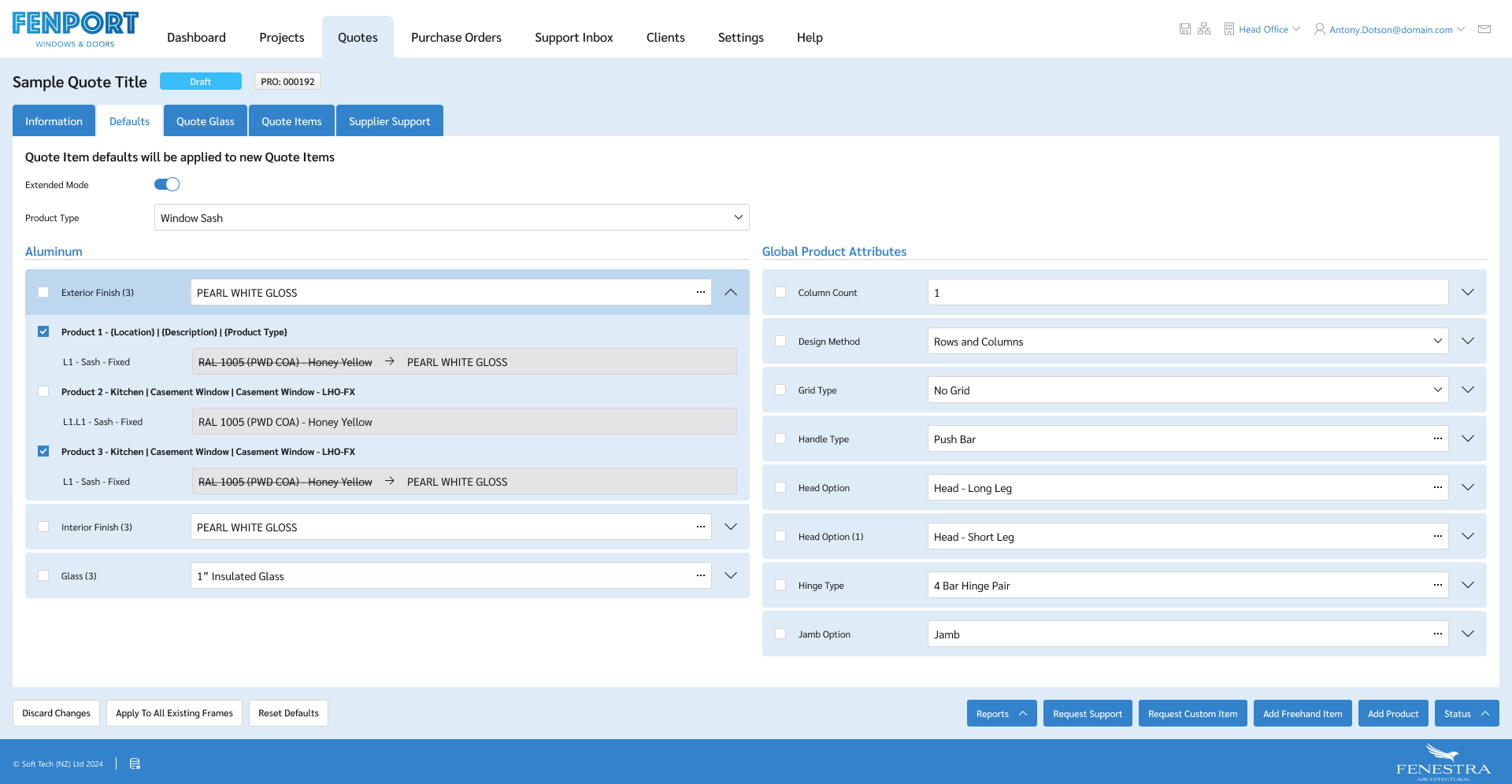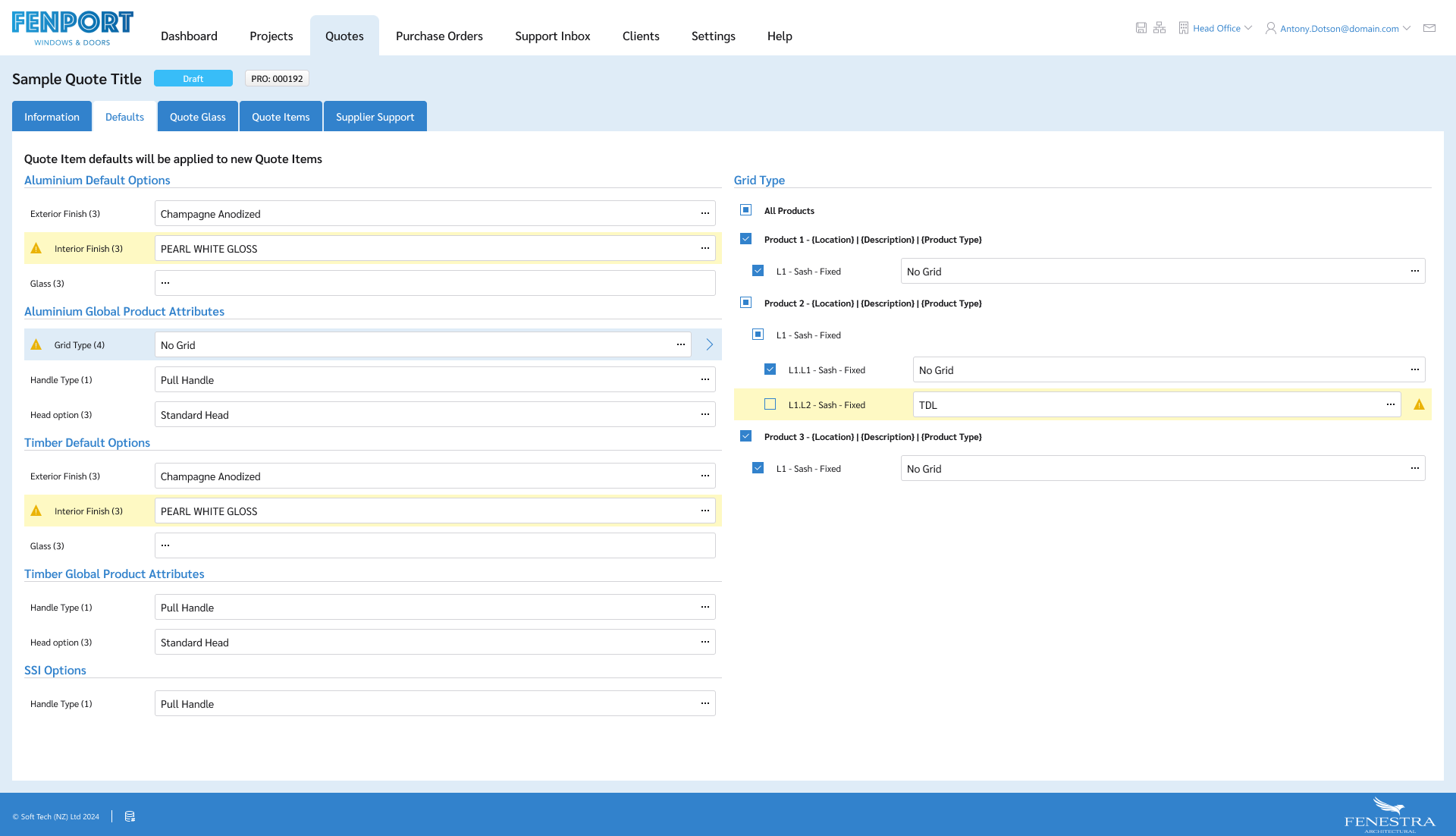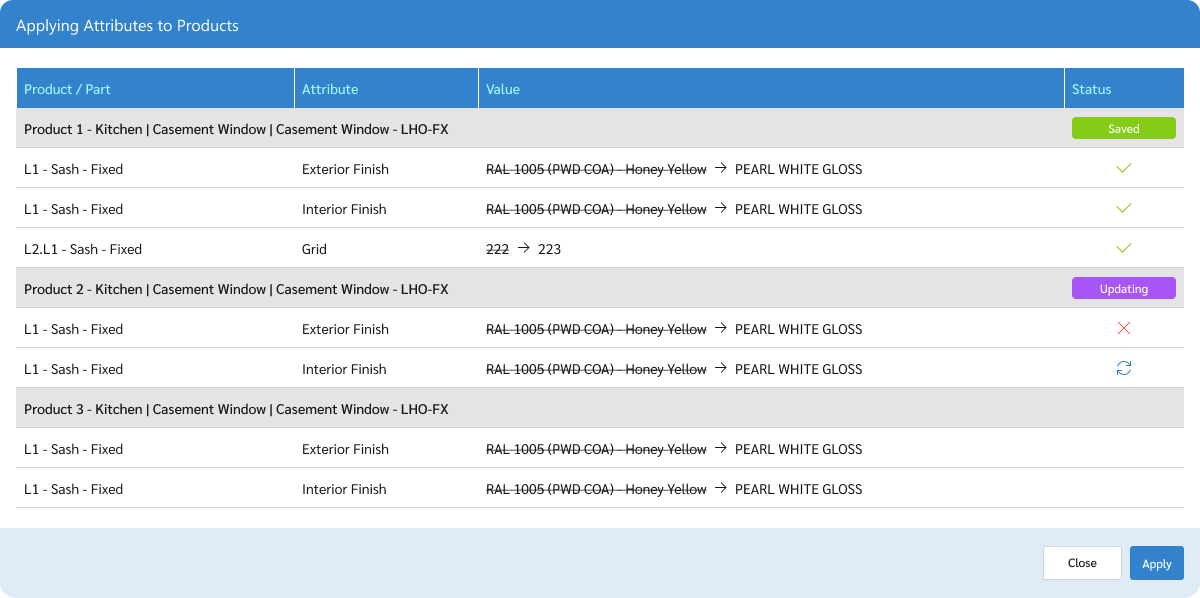Implementing Global Attributes for Bulk Frame Configuration in a Dealer Module Web App
Adding a Global Attributes feature for bulk configuration of frame options in a Dealer Module Web App.
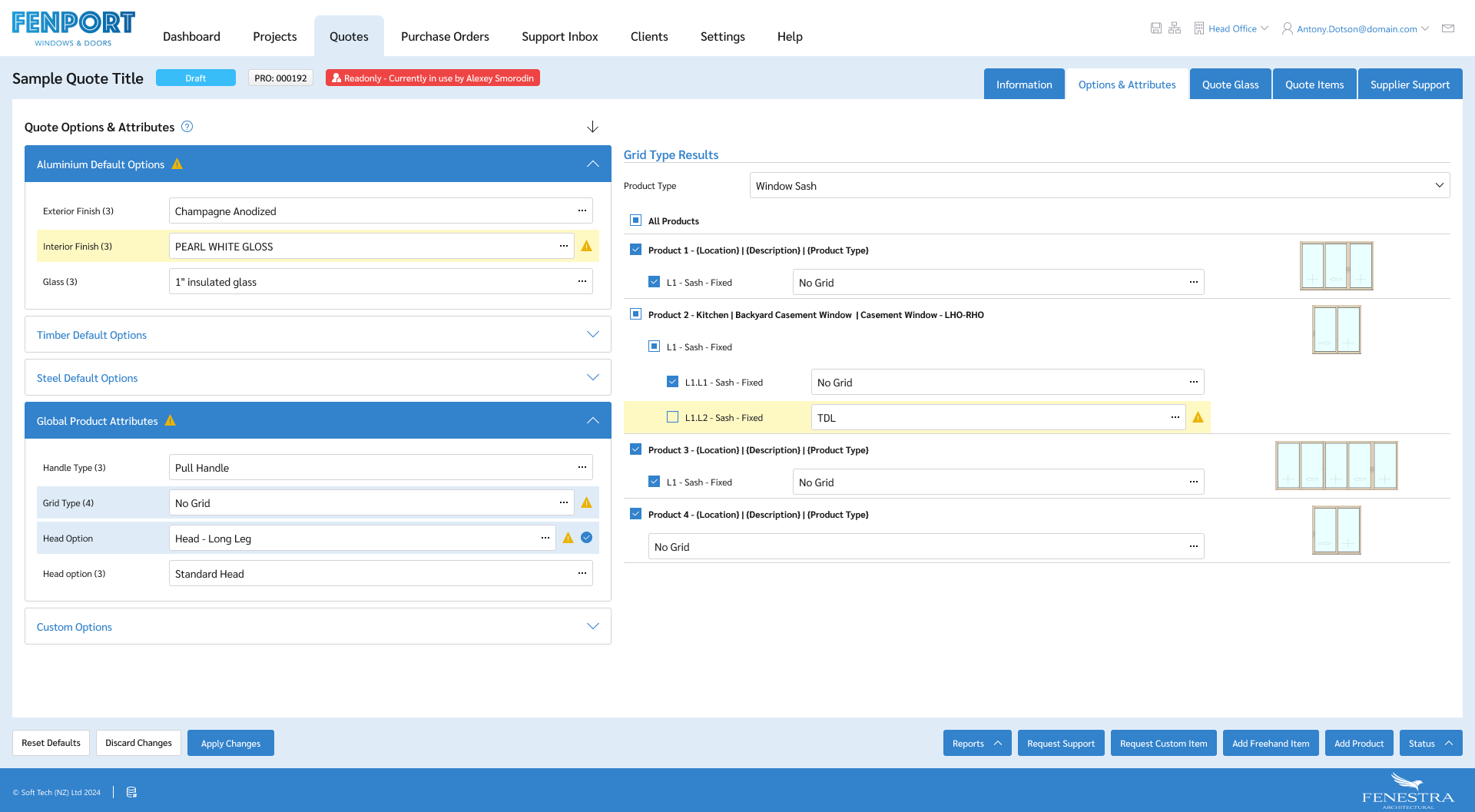
Dealers using the CPQ system needed a way to configure multiple frame options efficiently. While the existing Quote Defaults feature allowed setting default attributes (e.g., exterior color, glass) at the quote level, it lacked the flexibility to update specific frame options after the quote was created. Users had to open and configure options for each frame individually, leading to inefficiencies, especially for large projects with numerous frames and subframes.
Our goal was to introduce a Global Attributes feature that would:
- Extend Quote Defaults functionality to allow bulk updates of all available frame options.
- Provide a clear, efficient interface for selecting products and applying changes.
- Ensure visibility and validation of updates through detailed status reporting.
- User Feedback: Collected feedback from dealers who manage large quotes and frequently adjust frame options after the initial configuration.
- Task Observation: Observed users navigating the frame configuration interface, highlighting challenges such as repetitive actions and difficulty tracking updates.
- Prototype Testing: Gathered insights from usability testing at each iteration of the design process.
- Frequent Post-Quote Updates: Dealers often needed to change specific options, such as updating the interior colour for all living room frames or replacing all door handles, after the quote was created.
- Nested Structures: Frames often include subframes (e.g., sashes) that require consistent updates, which are time-consuming to manage individually.
- Need for Transparency: Users wanted clear reporting on what had been updated, including old and new values for each product and its subframes.
- Preference for Flexibility: Users valued having access to all possible options and the ability to configure them as needed, even if it resulted in a more complex interface. They prioritized functionality and comprehensive control over simplicity.
- Extend Quote Defaults to list all available options and enable bulk updates for selected frames.
- Provide a split-screen interface to separate the selection of options from the selection of affected products.
- Include robust status reporting with clear visuals for old and new values, nested subframe updates, and validation results.
In the first iteration, we separated Quote Defaults and Global Attributes into two expandable lists:
- Quote Defaults: For setting options applied at the quote creation stage.
- Global Attributes: For selecting an option and displaying all products associated with it in an expandable list.
While this approach worked functionally, the height of the page became unwieldy for users managing large quotes.
In the second iteration, we merged Quote Defaults and Global Attributes into a single unified list of options with a split-screen approach:
- Left Column: A list of all configurable options (e.g., Exterior Color, Glass Type, Door Handles).
- Right Column: A dynamically updating list of products and subframes associated with the selected option.
Users could select an option (e.g., "Interior Color") and see its impact across all products. This simplification reduced the cognitive load of managing multiple lists and the total page height, as the product list refreshed dynamically with each selected option, minimizing the need to scroll.
In the final stage, we made additional improvements based on user feedback:
- Expandable Panels: Grouped related options into expandable panels in the left column, further reducing the visual height of the options list.
- Proofing Tool: Added a feature to highlight mismatched values, helping users identify inconsistencies across selected products.
- Thumbnails for Navigation: Included product thumbnails in the right column to improve navigation and provide visual context for each frame or subframe.
These refinements enhanced both usability and efficiency, addressing the challenges identified in earlier iterations while improving the overall user experience.
- Time Savings: The new interface reduced configuration time for bulk updates by 25%-50% compared to the previous workflow.
- Decreased Clicks: The streamlined process resulted in a 30%-40% reduction in clicks required for bulk updates, improving efficiency.
- Feature Usage Rate: Adoption of the Global Attributes feature by dealers reached 90%, indicating a high level of acceptance in dealers who work with large quotes.
- Usability Praise: Dealers appreciated the split-screen design for its clarity and simplicity, noting that it helped them focus on specific tasks without being overwhelmed.
- Improved Workflow Satisfaction: Dealers noted that grouping and visually presenting options reduced cognitive load, making the workflow more intuitive.
- Increased Confidence: Users appreciated the clear status reports and dynamic previews, which helped them feel more confident in their updates.
The introduction of the Global Attributes feature significantly streamlined the bulk configuration of frame options in the CPQ system. The solution addressed key pain points by enabling efficient updates, reducing manual effort, and providing clear status reporting for every frame and subframe. This feature delivered measurable time savings and improved accuracy, enhancing the overall user experience.
However, a downside of this implementation is the steep learning curve, particularly for new users unfamiliar with the system. Additionally, despite the improvements, the page remains somewhat overloaded with information due to the inherent complexity of managing detailed configurations in bulk.
To address these challenges, we plan to revisit this feature based on data and feedback from real users, aiming to refine the interface and improve usability without compromising functionality.